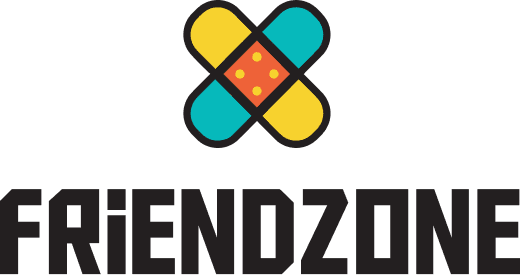App availability
Yes but it is a self-funded app so there are advertising on the app. If you don’t want to see these advertising there is also a premium version of the app.
If you want the premium version, there are two options. You can either pay a monthly subscription or watch a 30-second ad that will unlock the premium version for a few hours.
For the monthly subscription, please follow this tutorial :
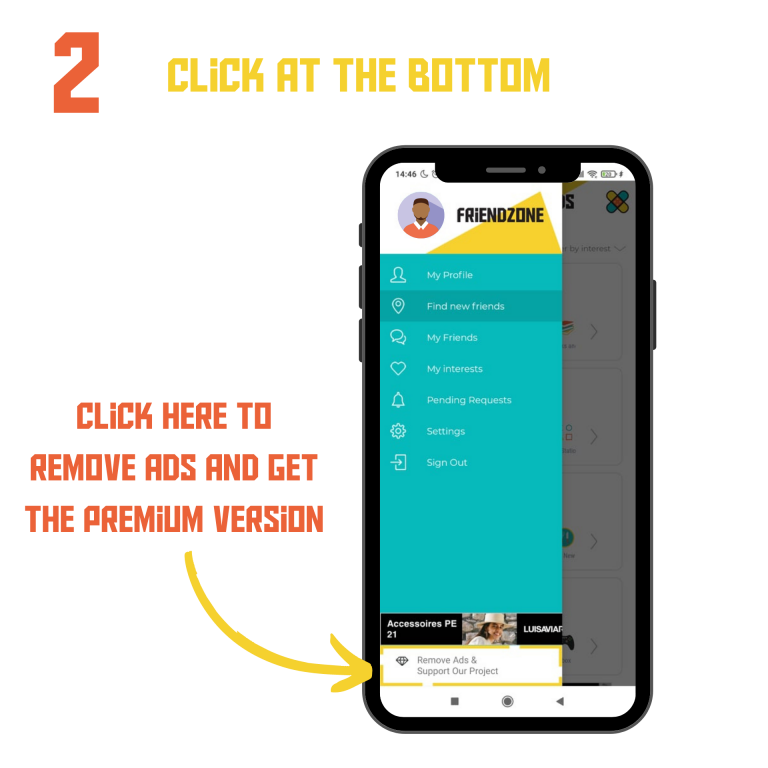
The app is available in most countries !
At the moment, the app is available in Spanish, Italian, French, English and German.
At the moment, the app is available on Google Play Store. We are working on the IOS version so you can have it soon !
No, it is a BETA version ! FriendZone is in constant improvement so don’t worry if you want more features in the chat or whatever we are working on it ! Any suggestions ? You can share it with us here 🙂
Use of the app
You can use the filter from the main section of the app, where you can also change your age range preferences. 
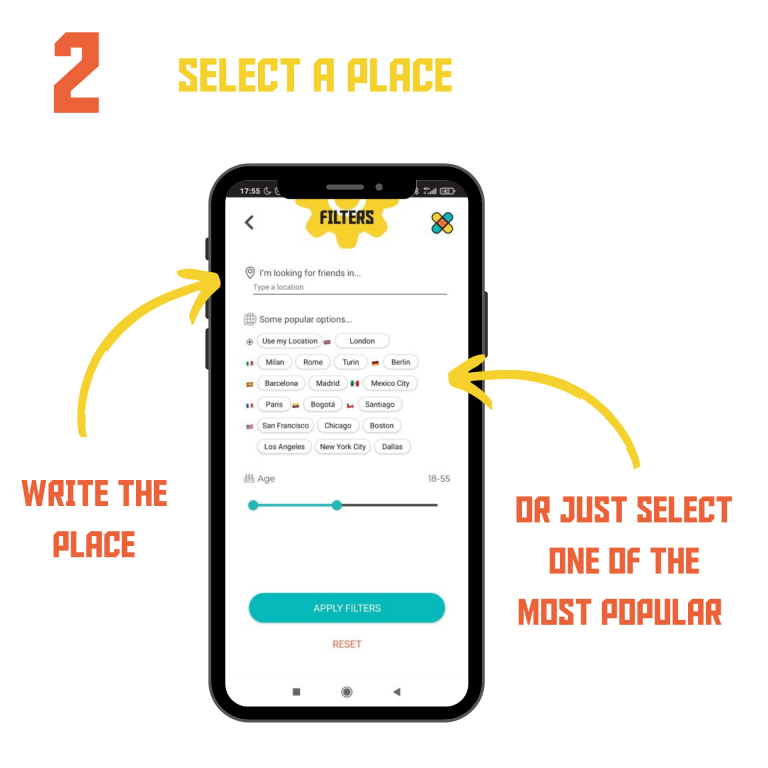
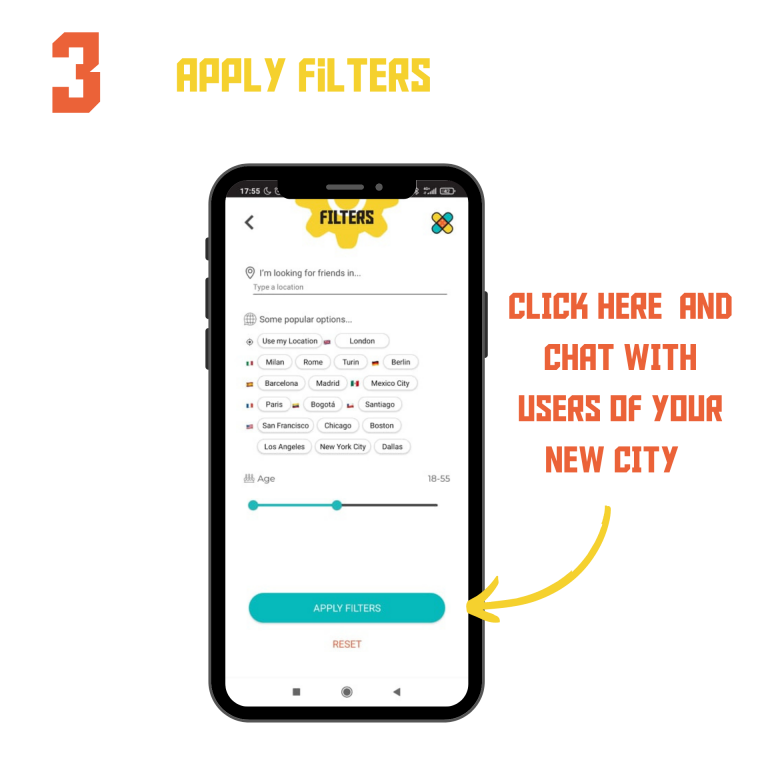
You can use the filter from the main section of the app, where you can also search users by location.
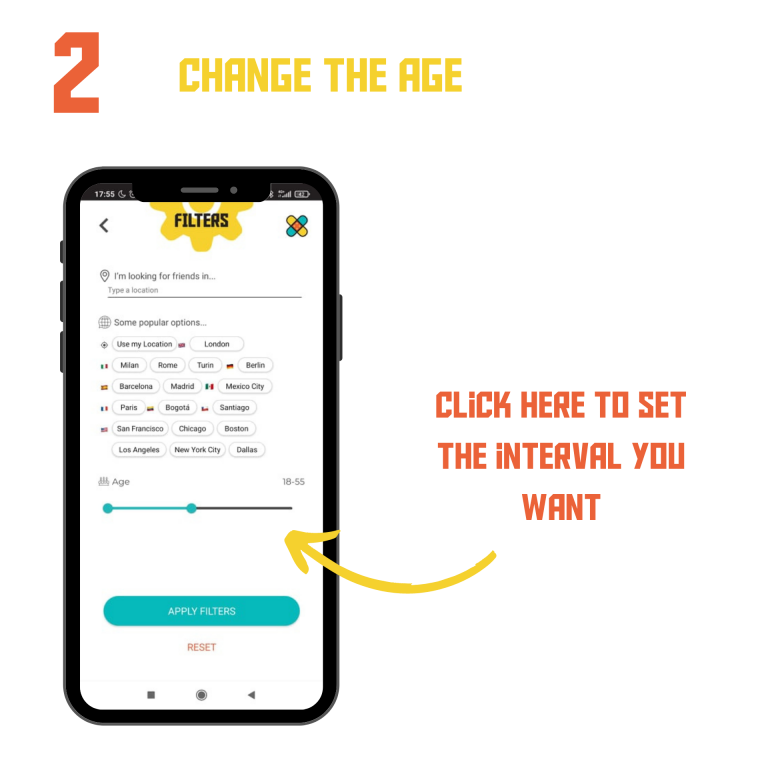
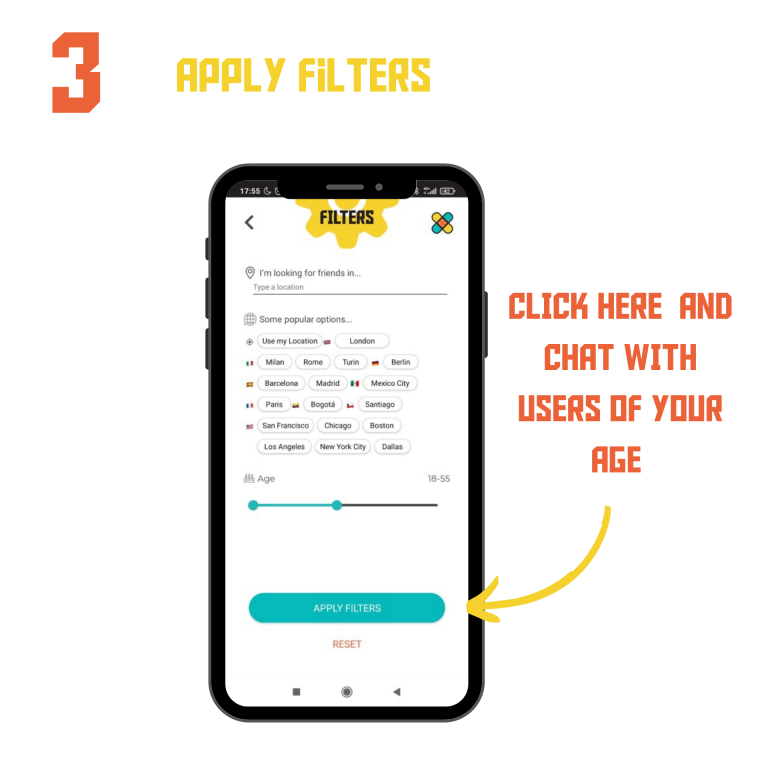
You can use the filter by interest feature in the main section of the app.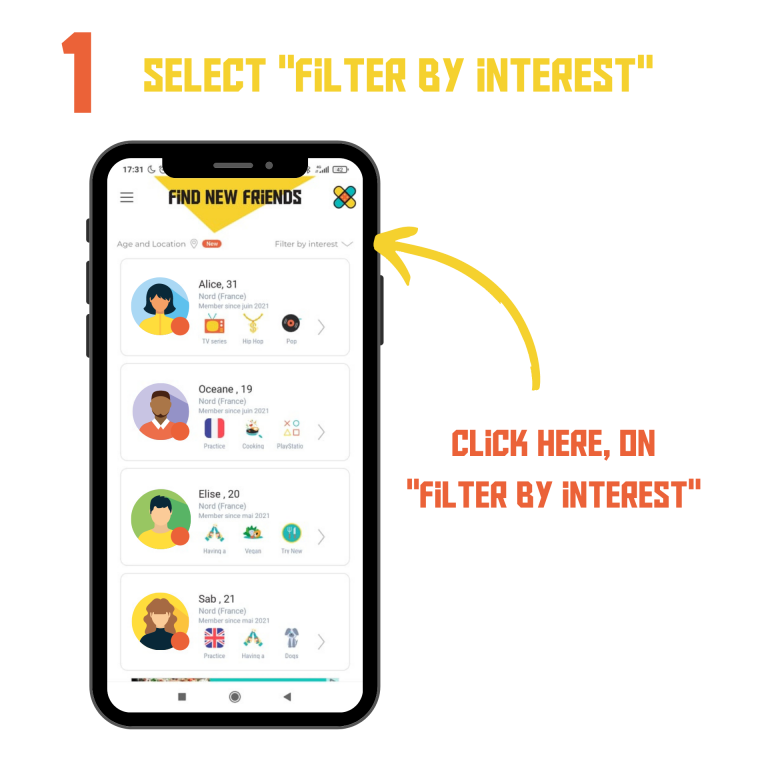
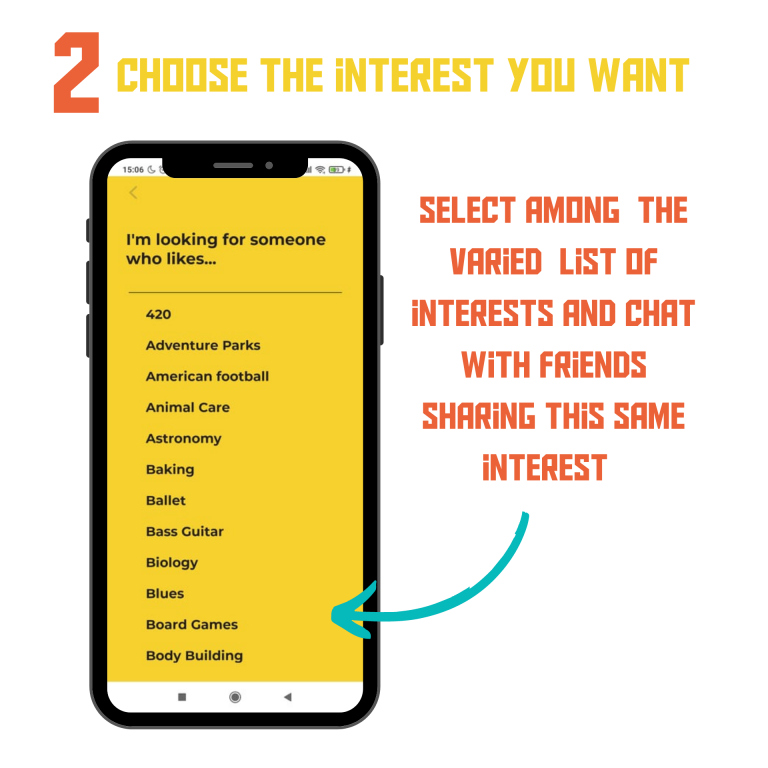
On FriendZone, the concept of consent is really important so even if you send a request you have to wait for the other person to accept. Then you can chat as much as you want !
Indeed, you can’t send pictures or videos on the app because we don’t want anyone to receive unsolicited content! However we are working on making the chat more user-friendly with gifs for instance.
You can always unfriend a person by accessing the friendship option in the three-dots menu.


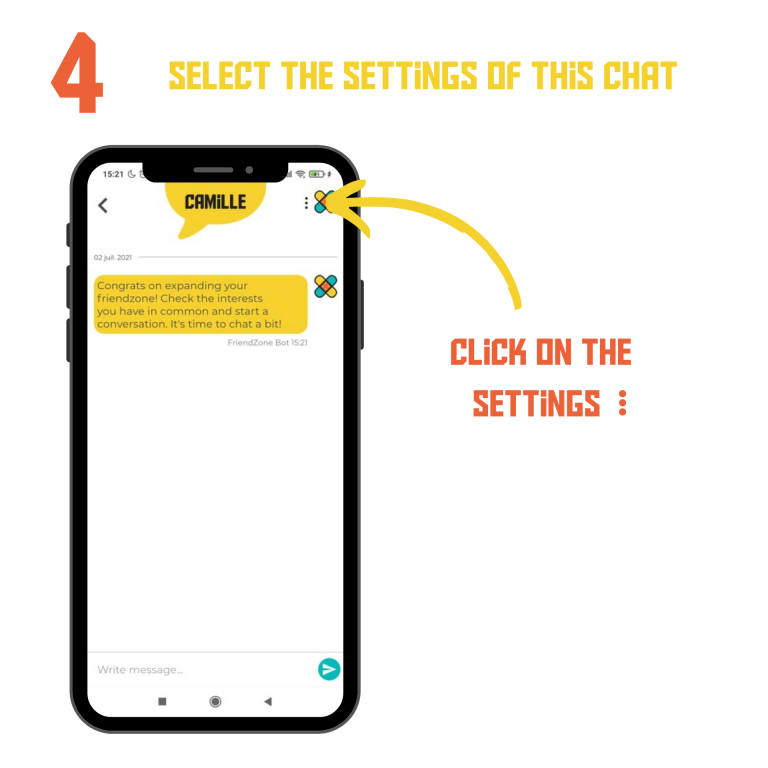
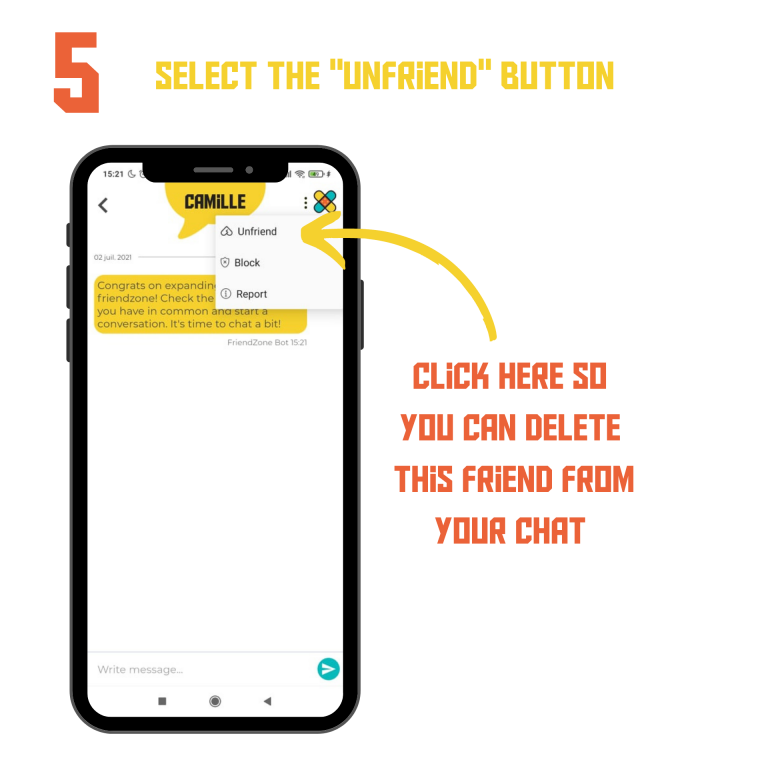
Our advice to have the best experience on the FriendZone app
Whether you are introverted or not, be yourself ! You don’t like to talk about yourself ? Just talk about what you love ! FriendZone is design to put your interests forward so you can chat easily.
With FriendZone, it is not the appearance that matters so try to pick a picture where we can see your interests. By example, if you love nature you can share a picture of you in the forest.
There is no perfect number but don’t hesitate to share with the FriendZone community all your interests in order to see more people mind-linked !
Help on the FriendZone app
Once someone accepts your friendzone request (or you accept theirs), you will be able to chat with them in the “My Friends” section.

You can delete your account from the app settings. Follow the visual tutorial if you need more assistance:
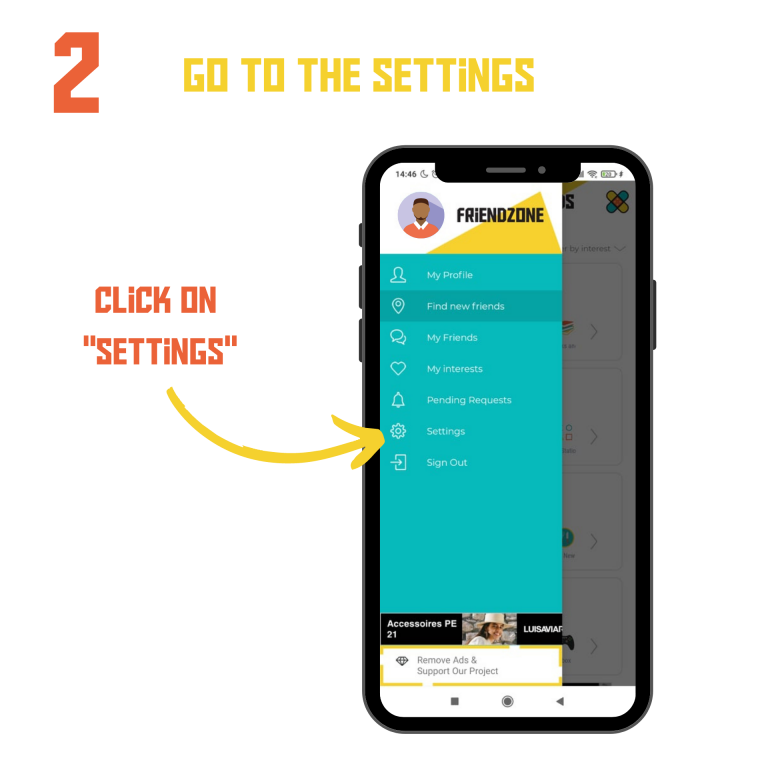
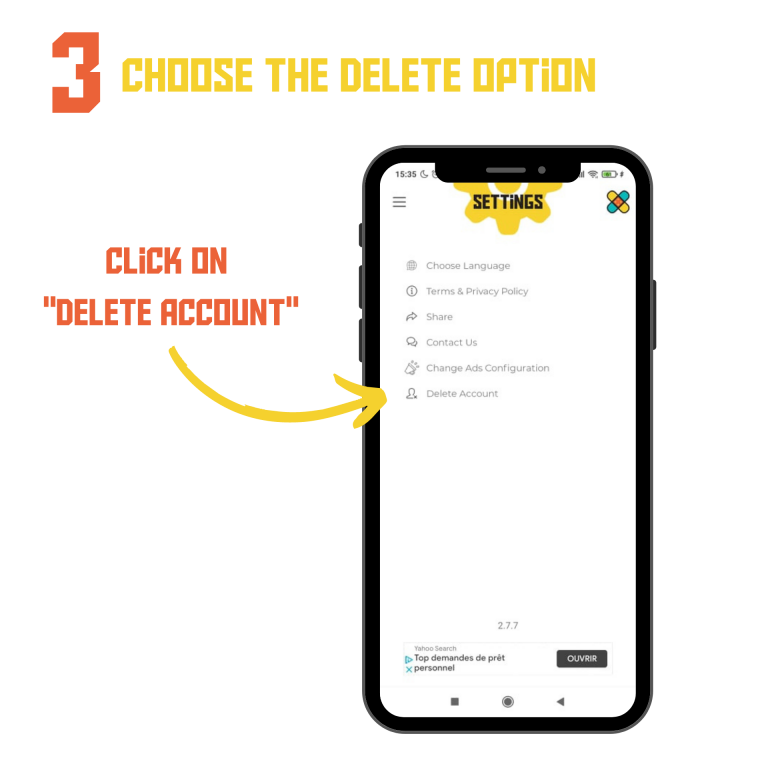
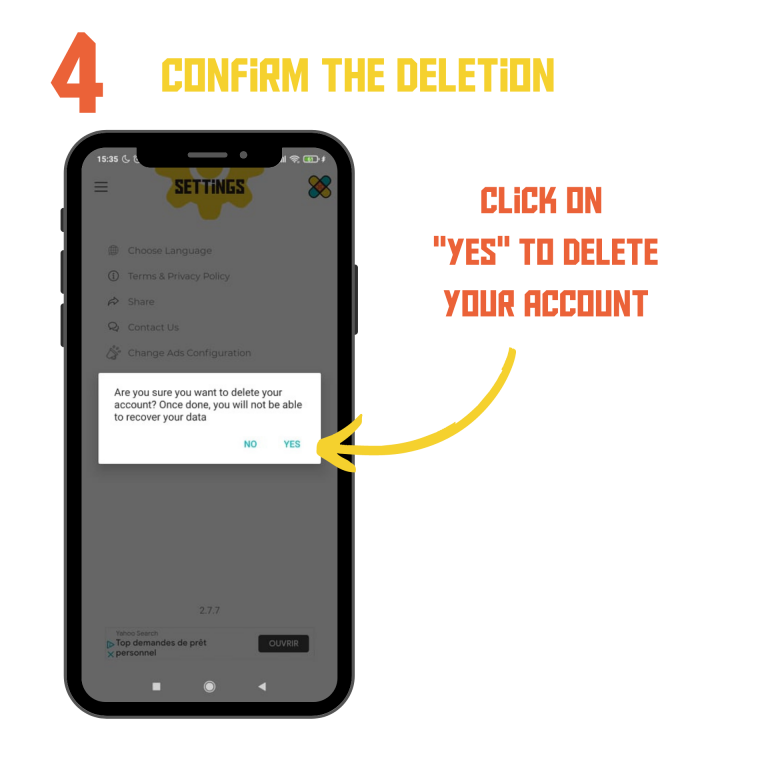
If you registered with your email and not using social media logins, you can request a new password in the login page.
If you have any issue with the app or even just want to share about your experience on it, you can write to us here. We love to hear from you!